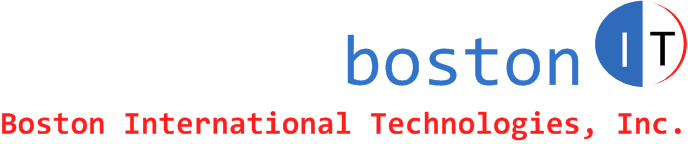Date: March 10, 2015
By: Mike Khzouz
When you try to install SEP Manager 12.1 on Windows Server 2008 and above you get the following error "Symantec Endpoint Protection Manager can only be installed by an administrator"
Resolution:
This is not particularly a Windows Admin issue; it's more a Windows Security issue with running MSI files - Could be caused by group policy or registry setting. To avoid modifying those, run it from command line!
Run Command Line as Admin
Change directory where the Setup.exe file is, you should find a file called something like Symantec Endpoint Protection Manager.msi
In Command Line type:
msiexec /a "Symantec Endpoint Protection Manager.msi"
Setup should run without that error.
If you find this article helpful, please click to like our facebook page so we can keep on adding quality hands-on articles.