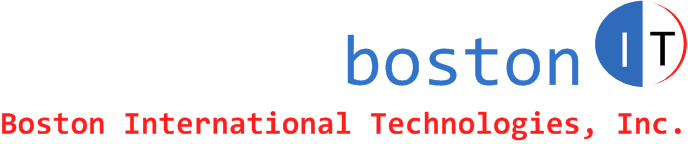Date: Nov 23, 2014
By: Mike Khzouz (Mike@bostonIT.com)
OWA on Exchange server 2003 with IIS 6 goes down periodically and at least once a month with error "Page cannot be displayed" or "The page you are looking for is currently unavailable. The Web site might be experiencing technical difficulties, or you may need to adjust your browser settings". Restarting the Exchange services, IIS service or the www service doesn't fix it
Resolution:
This is a common issue with OWA on Exchange 2003 server and it happens when less than 20 megabytes of nonpaged pool memory is available on the server. Add the following key to registry and restart IIS and that should fix it.
Start regedit and browse to the following key
HKEY_LOCAL_MACHINE\SYSTEM\CurrentControlSet\Services\HTTP\Parameters
- Create a new DWORD value and call it EnableAggressiveMemoryUsage, and then press ENTER.
- In the value data box for the DWORD change it to 1 instead of 0. Exit regedit
Start command line and type:
net stop http /y , press ENTER.
iisreset /restart, press ENTER.
If you find this article helpful, please click to like our facebook page below so we can keep on adding quality hands-on articles.