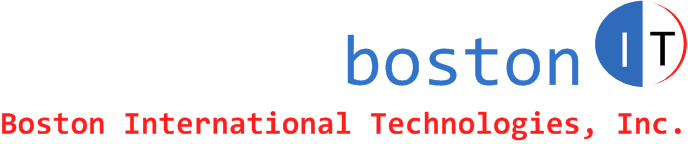Date: July 30, 2012
How to create a Windows 7, Vista and Windows Server 2008 Bootable USB Device or Flash Memory:
The following utility will convert your USB flash drive into a Windows Vista or Windows 7 bootable setup disk - Your computer needs to support booting from USB.You also need to have the Windows 7/Vista/Server installation ISO image so it can be expanded into the USB drive.
USB Bootable - Windows 7 and Windows Server
If you find this article helpful, please click to like our facebook page below so we can keep on adding quality hands-on articles.