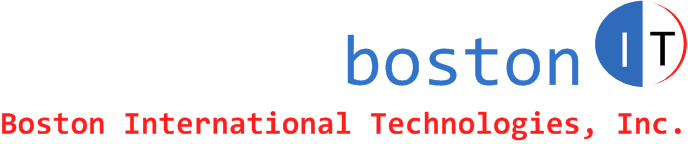Date: Jan 2015
By: Mike Khzouz (Mike@bostonIT.com)
How to Disable Open File Security Warning in Windows 7 When Openning Files on the Local or Network Drives:
Click Start --> Search or Run
Type
gpedit.msc and hit enter
In the left pane, click on to expand User Configuration, Administrative Templates, Windows Components, and Attachment Manager.
In the right pane, double click on Inclusion list for low file types.
Enable it and type the kind/extension of file that you would like to disable the security warning for (if it is an EXE file, then type .exe). If you have multiple files (like bat, dba and xls, then seperate them with semicolon (;)
This is how that would look like:
.bat;.dba;.xls
If you find this article helpful, please click to like our facebook page below so we can keep on adding quality hands-on articles.