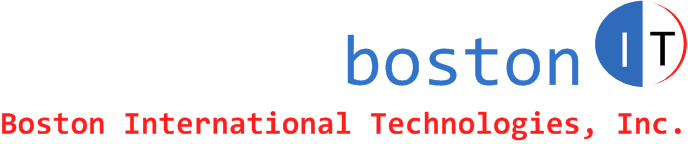Date: June 6, 2015
By: Waleed Dallal (Waleed@bostonIT.com)
How to Restart IBM iSeries Operations Console
Scenario:
When you are unable to connect to iSeries through Operations Console after an IPL (Operations Console won't work or connect), you can restart AS/400 Operations Console and that should bring it back up.
Resolutions:
From a 5250 green screen - Run the command strsst and sign in.
1, Take opt 1 - Start a Service Tool
2. Take opt 4 - Display/Alter/Dump
3. Take opt 1 - Display/Alter Storage
4. Take opt 2 - Licensed Internal Code Data
5. Type the number 14 in and press enter for Advanced Analysis menu
6, Page down to find opsconsole and place a 1 next to it and press enter.
7. On the options line, type the command - restart and press enter.
8. F12 back to options line and run lanstatus. This will tell you if the interface is good or starting. Exit back out of service tools and try the console connection.
If you find this article helpful, please click to like our Facebook page below so we can keep on adding quality hands-on articles.