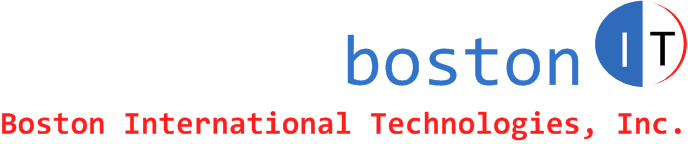Date: Dec 13, 2013
By: Mike Khzouz (Mike@bostonIT.com)
HP EliteBook 8440P Screen Flickers - Ambient Light Sensor:
Had this laptop with Windows 7 and sent twice to HP to fix and replace the display and every time it came back I had the same issue with the screen flickering. The following seems to have fixed it.1- Download and apply the latest HP drivers and BIOS updates from HP website for the HP laptop.
2- Important: Run Windows Updates to download and install any available video driver (in my case it was nVidia).
3- If that does work, reboot laptop and boot to BIOS and disable Ambient Light Sensor.
4- You might also need to disable power management of the screen and prevent it from going to sleep.
If you find this article helpful, please click to like our facebook page below so we can keep on adding quality hands-on articles.